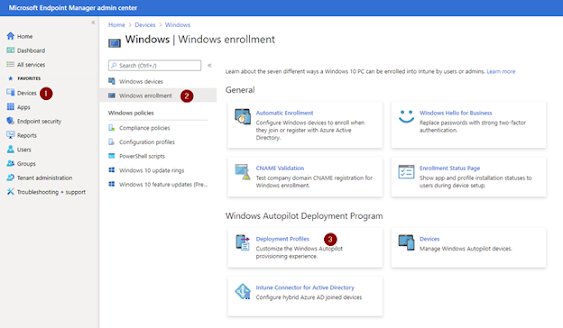How to Disable Startup Items for Standard Users

What's the Issue? User calls into our support line and would like to disable an annoying startup app. The typical way to disable startup items is by opening Task Manager > Startup and then right clicking a program > Disable Problem is that this requires admin rights…which your users should not have. If a technician tries to elevate Task Manager , the startup items folder will most likely be empty. What gives??!?!?! This is because when you elevate Task Manager , you are running the program under the context of the elevation account. That will probably be either the local administrator or a technician’s account that they used during the UAC prompt. If their account does not have a profile on that PC, the startup items will be empty. Also, if they did have a profile and they happened to disable a startup item, it will most likely only be disabled for that elevated profile. What's the fix? Most startup items can be found and disabled within the Windows 10 Settings app; ...